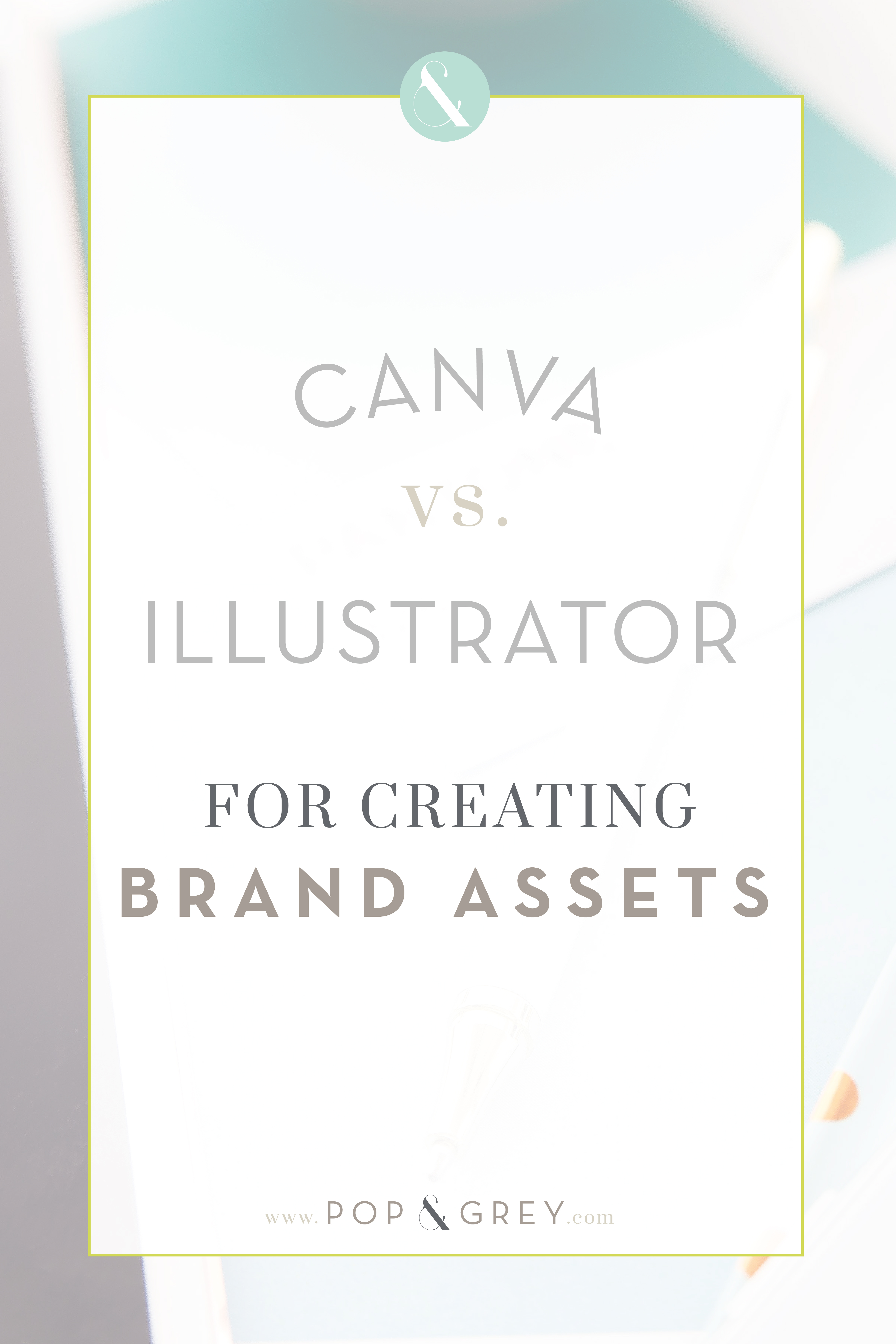
I get asked a lot about creating a brand in Canva and why not? It’s free and easy to use, and who doesn’t love to exercise their creative side? So, we’re going to dive into Canva vs Illustrator for creating brand assets.
Canva is a fantastic tool that, when used correctly, can be a huge asset to business owners. However, you need to know its limitations, when it can be an asset and when it’s going to be a detriment.
One rule to live by is this – your foundational brand graphics (logo, patterns, illustrations, etc) should always be created in Illustrator. Period. No exceptions. It’s the only program that can produce high-quality graphics that can easily morph from the web to print without a hitch. This program is the only one that can produce graphics that can be tweaked to fit your growing brand down the road. No matter how much you love your brand, everybody needs a tune-up every now and then.
Once you have your main brand is created in Illustrator, Canva is a great alternative to give you the flexibility for you or someone on your team to create new collateral materials as needed.
Here are some points to consider when deciding between Canva and Illustrator for your brand:
Rastor vs. Vector Graphics
When talking about Canva vs Illustrator for creating brand assets, Canva can only create raster graphics. These graphics are made of pixels and are in a specific size, therefore, they cannot be enlarged without losing resolution and looking blurry.
Illustrator creates vector graphics. These graphics are made of paths and can be reduced or enlarged as much as you want without losing resolution and still maintaining a crisp and clear look.
For a full breakdown of rastor vs. vector you can read more here.
Canva makes resizing a nightmare. You must always create your largest file first so that you only have to size down. Otherwise, everything you try to size up will look blurry.
Technically you can create print pieces, but the resolution is hit or miss, even when exported as a print pdf. Since it is not a professional design software, it’s much less suited to create professional print files and will often leave you with blurry final products.
Illustrator can take any graphic that you create and blow it up as large as you want. It can make your logo fit on a pen and looking tack sharp and then turnaround and replicate the same logo on a highway billboard.
The materials created in Illustrator can also be exported to fit the needs of any professional printer so that the final product looks as beautiful as it does on-screen. This is key when creating marketing materials for any type of in-person networking event.
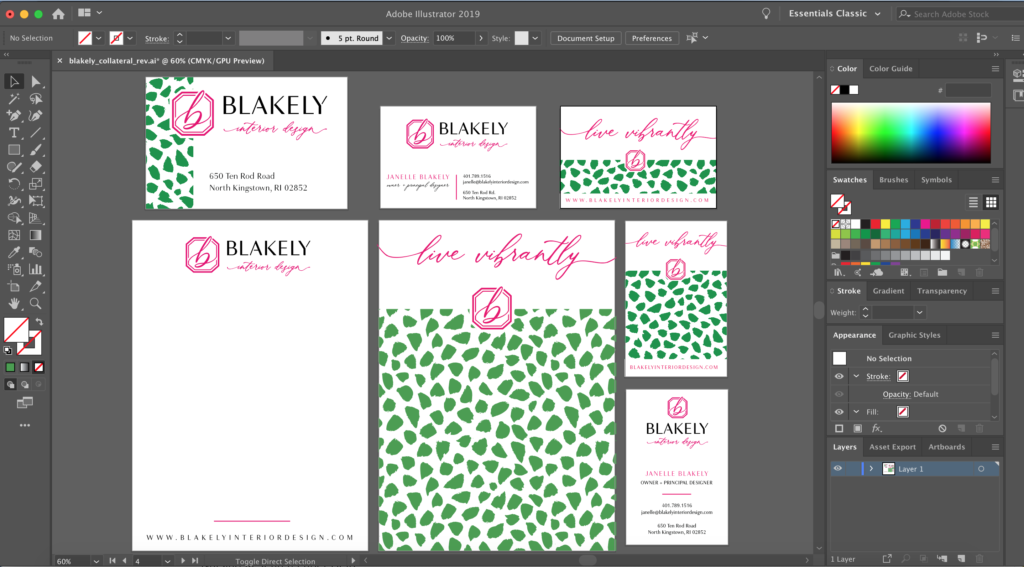
Ease of Use
Canva is a super easy to learn, intuitive interface, which makes it a no-brainer for creative entrepreneurs trying to do all the things. Loads of templates are available, so you don’t have to create from scratch or waste time Googling dimensions.
Illustrator has a much higher learning curve (why I logged so many late nights in the computer lab for 4 years in college while my friends were out drinking). You can find templates to start with, but they aren’t housed within Illustrator for such an easy start as in Canva. Tools are powerful and able to create anything your imagination can dream up, but they are complicated and not intuitive when starting out. There are plenty of online courses and tutorials to teach you how to use Illustrator, but it does take some time to learn such a robust, comprehensive program.
One point in the ease column for Illustrator is that the program lives on your computer. Canva is great as long as you have an internet connection, but once your wifi goes out, you are in trouble. You’ll need an internet connection to get updates to Illustrator but for day to day use it’s not required.
Cost
Canva has a free option which can get you started quickly and easily. To use it on a regular basis for your brand, you’ll end up needing the paid account, which allows you to upload your brand fonts and set up color palettes and brand templates – currently $12.95/mo per team member.
Illustrator has no free option but does have a 30-day free trial if you want to test it out. After your 30 day trial, it’s $20.00/mo. but with it comes so much more than just the program. You get access to 100GB of cloud storage, Adobe Portfolio, Adobe Fonts, and Adobe Spark. The most valuable of these extras are Adobe fonts. It puts thousands of fonts at your fingertips with the click of a button. You just turn them on, and they magically appear in your program! These aren’t just desktop fonts. It includes highly coveted web fonts for your website as well…oh la la! Think about all of the money you’ve spent buying fonts on Creative Market. Adobe fonts gives you access to tons of options without having to make those purchases.
Potential for Creativity & Flexibility
When it comes down to creativity and flexibility in the Canva vs Illustrator for creating brand assets debate, one thing both have in common is that you can have multiple artboards within a project. The difference is that Canva forces you to have a single size for those artboards, while illustrator lets you create custom sizes for every single one.
This might not seem like a big deal, but it’s so useful to be able to create social media templates in every size all in one place so you aren’t searching for them later. Imagine getting back all of those hours you’ve spent scrolling through Canva trying to find an image you created months ago!
You can only be so creative in Canva without the ability to create your own custom graphics. Canva functions as more of a vehicle for laying out imported graphics than a creative workhorse like Illustrator. Illustrator is going to allow you to create those graphics, or edit existing ones, yourself and then lay them out however you wish.
Canva only allows you to import raster images into the program, so if you wanted to pull in a graphic but then customize it and make it your own, you won’t be able to. Since Illustrator allows you to import vector graphics, you can make every graphic you use, even if it’s not created by you, unique to your brand.
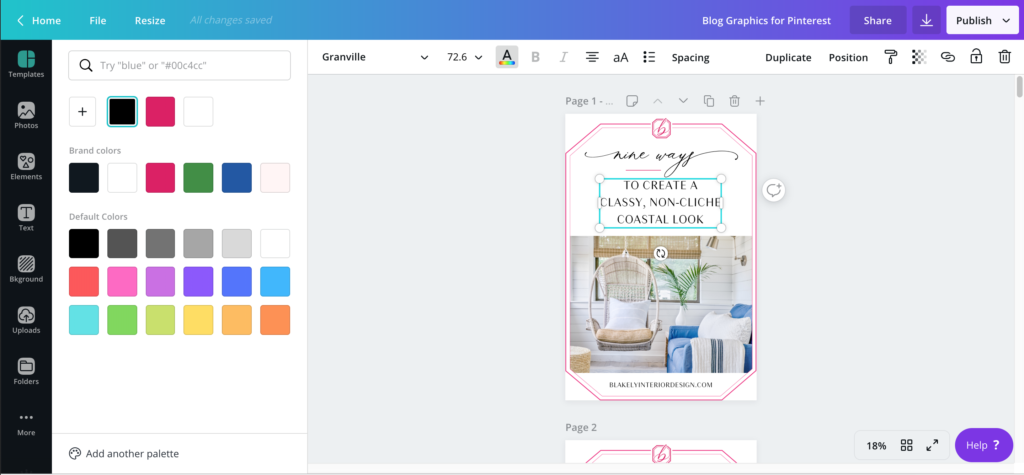
Cohesiveness of brand
Having easy to use Canva templates means a lot of business owners are creating very similar graphics. This doesn’t do wonders for creating a unique, standout brand. It’s really easy to lose the essence of your brand trying to cram it into a template that you like the look of but that doesn’t truly fit the strategy for your business.
However, the whole goal of branding is to stand out, so why use a program that encourages you to blend in? Yes, those stock icons and illlustrations sure are handy, but how powerful are they if your competitor is using them too?
The #1 key to creating a strong brand is defining your foundational visuals and then making sure everything you build from that point on has a cohesive look and feel.
Having access to a bazillion templates also encourages you to constantly try new things and leads to your brand visuals being all over the place and unrecognizable from one another. Some people use Canva really well, create their templates, but if you have the tiniest bit of shiny object syndrome, just beware that Canva plays right into it.
The blank slate of Illustrator encourages you to create your custom templates and stick to them. Not to mention, the vector-based program allows you to create one template and resize large or small as much as your little heart desires, tweaking as you go to make each one customized so that the cohesiveness of your brand is evident.
Wrap it Up
When it comes to creating a professional, cohesive brand, Illustrator is, hands down, the best option. Canva is great for social media and blogging graphics, but when you want your brand to stand out, the customization and versatility of Illustrator cannot be beat.


