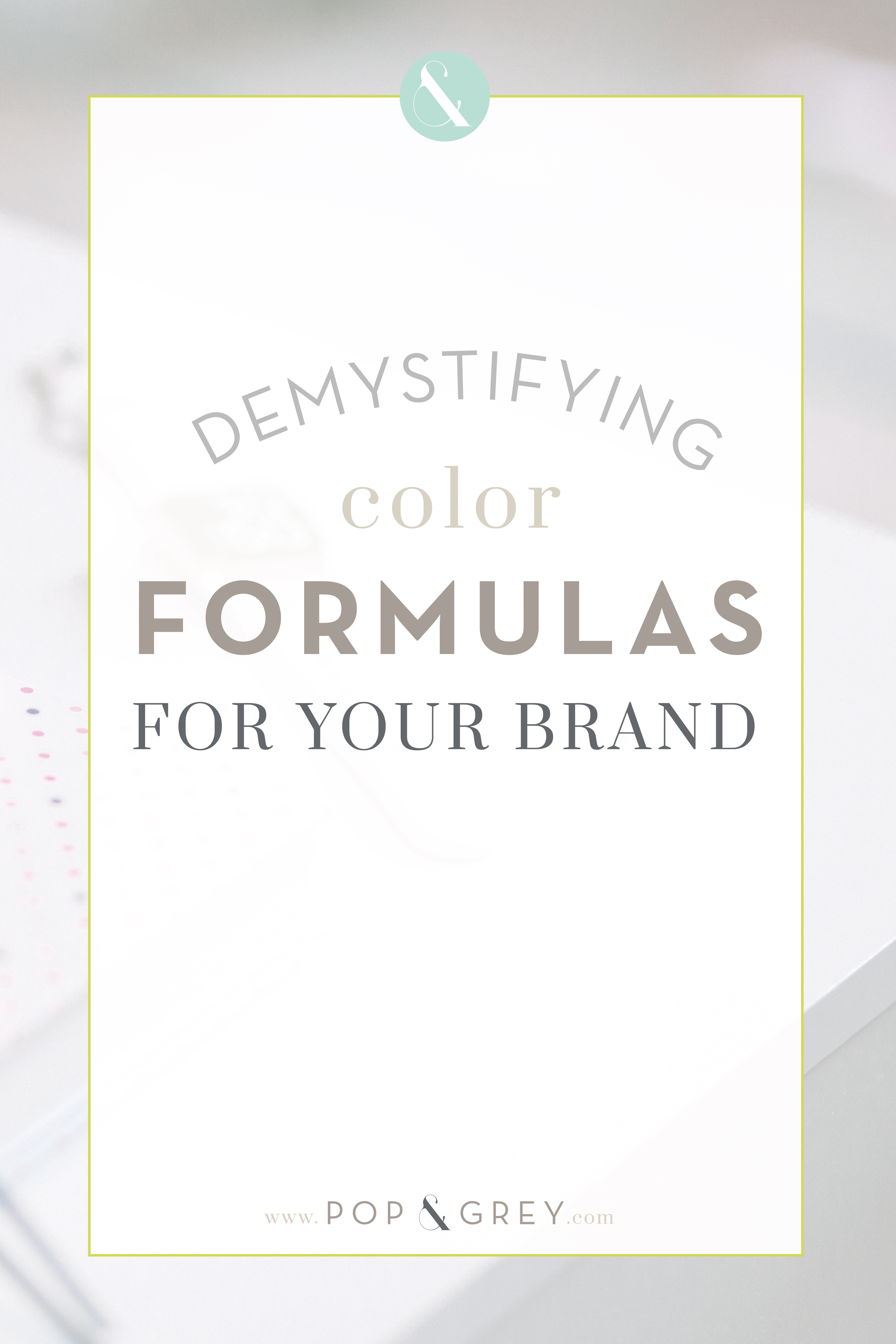
What is the difference in CMYK vs RGB vs Pantone color space? When building your brand platform, you need to understand them all and when to use each one.
We learn our colors early in life. Even my 20-month-old can point out a few. So knowing your brand colors shouldn’t be difficult, right? Unfortunately, there is not a straightforward answer to “what color is that?”
If you’ve ever made an online purchase and been disappointed by the bright tangerine shirt on your front porch that you thought was a soft peach, you understand the how differently colors can look in web vs real space.
In your brand, the only way to keep your colors consistent across all of your materials is to understand the difference between the various color formulas and printing processes. If you don’t know why intentional brand colors are important in the first place, take a step back and start here with my post about color psychology in your brand.
Using the correct color formulas in print vs. web is often a skipped step with DIY brand builders.
It’s so easy to see everything look cohesive on screen and push print without adjusting the color values for the right medium.
If you are intentional about choosing the perfect colors for your brand, then why not take that one last step to ensure that they are properly displayed across all channels?
CMYK
CMYK is the basis of a 4 color printing process. Think back to kindergarten when you learned how to mix colors. Right now my daughter is obsessed with the fact that red and blue can make purple. In her world, everything is either purple or ugly…there is nothing else. My toddler prefers to mix everything together for a lovely shade of brown.
Essentially, this is how CMYK works. The CMYK value of a color describes the percentage of Cyan, Magenta, Yellow and Black that is combined to create a particular shade. Each of the 4 colors are mixed on press by printing in subsequent layers.
CMYK values are used in the digital printing process. There will be some color shifts in the CMYK method depending on the paper chosen and the particular printer used. Certain papers soak up more ink than others, and different presses can emit ink differently, producing different results from the same formula.
If a specific color needs to exactly match another piece, then CMYK is not always the best choice. In that case, you would print offset with a spot Pantone color. For small quantities or projects with lots of colors, digital printing is usually the most cost effective option. Offset is often more cost effective for larger print runs and less colors.
PMS (Pantone)
The Pantone Matching System is the only true way to know exactly what your colors will look in print. PMS spot colors are used in the offset printing process. Each color is individually mixed beforehand instead of during press runs. If you have less than 4 colors, it won’t require as many plates and could be more practical than digital printing.
I always choose colors from the Pantone Formula Guide that show exactly what the color will print like on coated vs uncoated paper. From there, I use the Pantone Color Bridge swatch book that shows the swatches next to the best CMYK matches and gives the RGB formulas and hexadecimal codes for web.
And for the love, please do not convert auto convert a PMS color to CMYK in Illustrator! PMS colors have a tonal range that can’t be exactly duplicated with CMYK. You will be disappointed…just take my word for it. It may look right on the screen, but it will not print correctly. Which brings us to another color formula specifically for how our eyes view color on screen.
RGB
Colors on a screen are mixed completely different than in print. This results in yet another color formula, this time a mix of Red, Green and Blue. RGB colors are created by the colored light given off by monitors combining to form a particular shade. Colors on screen are built completely differently than colors in print. In CMYK, if you add 100% of all colors, your result is black. In RGB, 100% of all colors produced white.
Because monitors have a larger gamut of colors than a printer, you can achieve many colors with RGB that can’t be matched exactly with CMYK. Web designers use hexidecimal codes, which are basically RGB values written in a code that browsers can read.
why should you care
Getting the color formulas right matters for your brand consistency. Your business cards, marketing materials and anything else should match your website colors as closely as possible. Often I see bright, vibrant colors on a website but am underwhelmed by mismatched printed materials. Or worse, I receive a package with a thank you note and a business card printed by different processes with colors that look vastly different.
If you are DIYing your brand, your best option is to always have a Pantone swatch book (if you only have one, the Color Bridge version is the most valuable). Those puppies are pricey, so if you are doing this only once, it’s probably not realistic. If you have a designer friend that will let you borrow one, buy them all the coffees, do their laundry for weeks, whatever they request and then some. It is truly worth its weight in gold. Sometimes you can find them for a steal on Ebay or an old version from a print shop if they’ve upgraded to a newer book.
If you are working with a designer, make sure they are providing you with versions of your logo in all three color formulas as well as those formula numbers for easy reference in the future. Knowing your formulas will make your life easier when you want to create new materials. Being informed will keep you from making costly and disappointing printing color mistakes.


